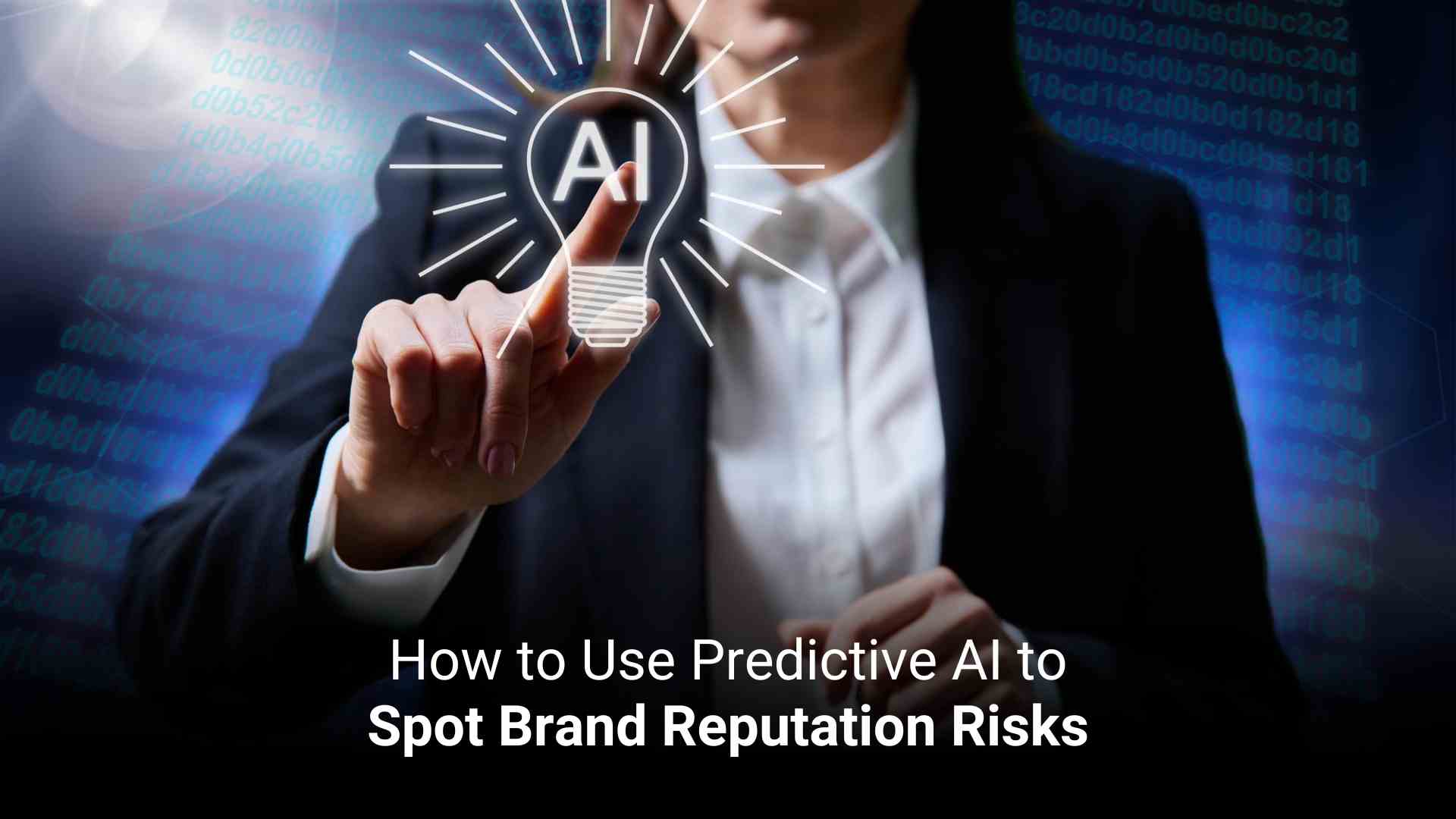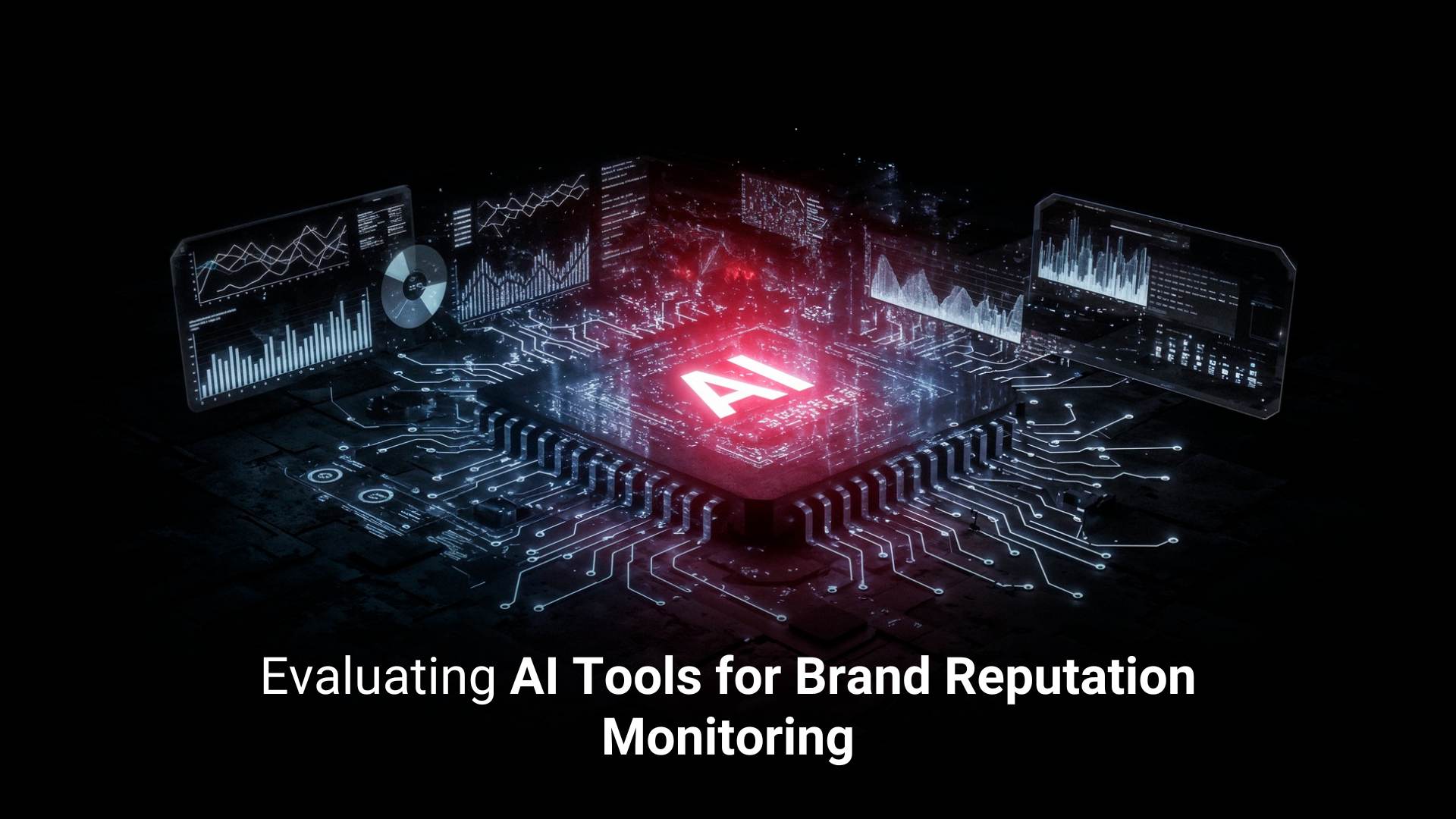Featured Articles
The AI Revolution: How Marketing Workflows Are Being Rebuilt
artificial intelligence15 Dec 2025
A CMO reviews her weekly performance dashboard. She gets an update on which campaigns over-performed, which audience segments are shifting, and which actions her team should prioritize this week. Her content engine has already drafted messaging. Her paid media workflow has optimized budgets. Her sales team has personalized outreach ready. This is how marketing workflows are being rebuilt through intelligent automation.
AI systems run continuously, learn from behavior, optimize campaigns, perfect the content, and predict what customers will need next. Marketers work with intelligent automation that accelerates decision-making and execution.
The article explains how AI helps in the building of marketing workflows.
Why the Legacy Marketing Processes are Failing in the AI-Powered Environment
As AI becomes the backbone of modern marketing, traditional systems are collapsing under new demands.
1. Fragmented Workflows Cannot Support Decision-making
Legacy marketing workflows are linear. In AI-native environments, insights need to be turned into action. If a prospect signals intent on LinkedIn today, waiting a week for the next campaign cycle is a lost opportunity.
Example: A cybersecurity company using manual lead scoring still misses hot accounts because updates happen on a weekly basis instead of a daily one.
2. Manual Processes Cannot Scale
Traditional workflows are executed by analysts, content teams, and ops. Legacy processes bottlenecks and slow innovation.
Example: A SaaS provider takes 4–6 weeks to launch a campaign because the content and analysis cycles are all manual.
3. Siloed Systems Limit Intelligence and Speed
The great majority of legacy infrastructures operate in platform silos. Siloed systems block insights and diminish personalization.
Example: A manufacturing solutions company is unable to offer personalized messaging because CRM data are not integrated with website behavior and email engagement data, all rolled into unified buyer profiles created by AI.
4. Legacy Processes Cannot Adapt to Dynamic Buyer Journeys
Buyers jump across channels, devices, and stages. Older workflows assume linear journeys and predefined funnels. AI thrives in fluid environments, adjusting messaging and sequencing.
Example: A cloud services provider continues to push the same nurture sequence to all their leads.
5. Reporting Cycles Too Slow for Growth
When decisions are updated daily, no longer does weekly or monthly reporting apply. AI-driven marketing tools provide ongoing insights.
Example: A fintech company only realizes a campaign is performing poorly until after the close of month.
How CMOs Can Implement AI Workflows Without Disrupting the Existing Martech Stack
Here's how CMOs can put AI workflows into place with the existing stack.
1. Begin by Layering AI on Top of Existing Workflows
Introduce AI as an intelligence layer analyzing data, predicting behavior, and automating routine tasks. This minimizes change management and accelerates adoption.
Example: An HRTech company leveraged an AI intent-scoring layer atop its CRM to better prioritize accounts.
2. Utilize APIs to Connect Tools with Already Existing Platforms
AI-powered marketing tools are designed to plug into CRMs, MAPs, and CDPs. APIs let AI pull data, execute actions, and learn continuously.
Example: A logistics provider integrated an AI-powered content engine with their existing email platform. The AI-generated personalized variants while the original system took care of the delivery.
3. Start with Low-Disruption Workflows
Establish a focus first on the high-ROI activities that have low operational risk, such as lead scoring, content generation, budget allocation, predictive segmentation, and automated reporting.
Example: A cybersecurity company automated weekly performance dashboards with AI, freeing up hours previously spent manually reporting.
4. Establish Cross-Functional Governance Early
AI changes team collaboration; thus, create alignment before scaling. Marketing Ops owns the integration of workflows. Data teams own the governance and quality of the data. Sales confirm that the outputs are actionable.
Example: A cloud solutions provider formed an AI Governance Squad to manage use cases and ensure transparency.
5. Data Hygiene First
AI thrives on clean, unified data. Instead of uprooting the tools, strengthen data pipelines.
Example: An industrial manufacturer improved the accuracy of AI models by standardizing product taxonomy across its MAP and CRM.
6. Adopt a “Parallel Run” Model Prior to Full Deployment
Test AI outputs side by side with legacy processes. Compare decisions and measure lift, then adjust thresholds before automating fully.
Example: A SaaS provider operated AI-driven lead routing alongside manual routing for 90 days to ensure the accuracy of automation.
Why CMOs Need an AI Workflow Strategy, Not Just AI Tools
The future will belong to leaders who redesign marketing workflows around AI.
1. Tools Solve Tasks; Strategies Redesign How Work Gets Done
AI tools automate only single functions, but a workflow strategy redefines how the entire marketing engine functions end-to-end.
Example: One software company utilized AI copy tools but did not see any major lift. They restructured workflows to pull in AI-informed audience insights, messaging variations, and campaign sequencing.
2. Workflows Give CMOs Governance, Consistency, and Risk Control
AI can pose risks to model bias, inconsistent outputs, and compliance concerns. A workflow strategy defines guardrails, human review points, and data governance.
Example: A fintech company established an AI governance workflow that made sure every model's output was audited before activating campaigns.
3. A Strategy Aligns AI Investments with Revenue Impact
CMOs need measurable outcomes. With a workflow-first approach, you tie your AI investments to pipeline acceleration, win rates, and customer retention.
Example: A cloud provider mapped its AI workflows to revenue KPIs and eliminated unused tools that weren't contributing to pipeline generation.
4. AI Workflows Unlock Speed and Scalability, Not Tools Alone
Speed comes from automated decision-making, not from having more tools. They allow the campaigns to adapt in real-time and scale without adding headcounts.
Example: A manufacturing brand automated its demand-generation workflow and reduced cycle time.
Conclusion
Real transformation occurs not when companies deploy new tools but when they reenvision how work should flow across people, systems, and decisions. CMOs that lead this shift will gain productivity, customer experience, and revenue impact. The question is no longer whether AI will rebuild marketing; it already has. The question is: Will your organization rebuild it?
Why Every CMO Needs an AI Workflow Strategy in 2026
artificial intelligence9 Dec 2025
Your team is launching a multichannel campaign across six markets. Creative is ready, but legal is late. The audience segments seem outdated because behaviors have shifted. Your sales team is already asking for revised content. Meanwhile, all this happens, your competitors have launched three micro-campaigns powered by automated intelligence.
In today's environment, every CMO needs an articulated AI Workflow Strategy-a scalable mechanism that gets work done end-to-end. Traditional workflows are breaking amidst a rising tide of demands; the volume of campaigns and variations has simply outpaced human capability. An AI workflow strategy empowers the CMO to unify systems and speed up decision-making.
Below, it explains why your organization needs an AI workflow strategy in 2026.
How AI Workflows Unify Martech Tools into an Integrated Ecosystem
Following are the ways in which AI workflows can be unified into systems:
1. AI Creates a Single Orchestration Layer Across All Tools
Where before each discrete platform operated alone, an AI workflow serves as the "central nervous system" through which tasks, data, and decisions are routed.
Example: The SaaS Company syncs workflows with intent signals. For instance, it triggers the AI to create personalized content and notify a sales team upon high buying group member engagement.
2. AI Enriches Data Across Systems
Most failures around Martech originate from inconsistent data across the tool set. AI workflows will enrich and standardize the data to enable teams to operate from one version of the truth.
Example: A cybersecurity vendor unifies all engagement data into one predictive scoring model. AI ensures every channel uses the same profile for a customer.
3. AI Automates Handovers Between Teams and Platforms
Traditional marketing workflows break at handoff points: content passes to design, then legal, then operations, then analytics. AI can automate these transitions.
Example: For an IT solution provider, once approved, the AI workflow moves content into a CMS, updates the campaign, and notifies marketing.
4. AI Allows for Optimization Across Channels
Instead of waiting for performance reviews, AI workflows monitor the signals and adjust campaigns across tools.
Example: A fintech company leverages AI to adjust ad budgets in LinkedIn, update email segmentation, and personalization of landing pages.
5. AI Connects Creation, Activation and Measurement into One Loop
Most organizations treat content creation, activation, and analytics as separate functions. AI workflows integrate them into a closed loop.
Example: A cloud services provider utilizes AI to assess content performance and suggest new assets for the campaign. It is the AI that would write the brief, route it for approval, and trigger distribution.
What KPIs should CMOs Track to Measure the Performance of AI Workflows?
Following are some KPIs to track with AI workflows.
1. Workflow Efficiency Gains (Time Saved per Process)
AI workflows automate tasks, eliminate manual handoffs, and accelerate execution cycles.
Example: A cybersecurity company reduces time for launching campaigns using AI-driven routing and approvals.
2. Volume of Content Creation
Measures the speed at which the organization can generate high-quality assets.
Example: A cloud infrastructure provider utilizes AI workflows to produce first-draft-level content. This will increase asset production without adding headcount. The CMOs monitor the number of assets produced per quarter as a productivity metric.
3. Lead Velocity
Demonstrates how fast leads are moving down the funnel when AI optimizes targeting, nurturing, and segmentation.
Example: A fintech solutions provider improves lead progression speed due to AI-powered nurture flow adjustments. Measuring lead velocity helps in quantifying how AI speeds up pipeline creation.
4. Campaign Optimization Cycles - Speed to Insights
Measures the frequency that AI analyzes performance data and implements optimization changes.
Example: An IT company shifts from monthly optimization cycles to daily through AI workflow automation.
5. Cost Per Output (Efficiency ROI)
Analyzes how AI workflows affect cost efficiency, such as leads per dollar or campaigns per budget unit.
Example: A manufacturing brand sees a drop in cost per asset using AI content variations. This KPI enables the CMOs to defend AI investments.
Which Martech Platforms Create the Foundation for AI-Driven Workflows?
Below are the Martech platforms which are the building blocks of an AI workflow.
1. CDPs, or Customer Data Platforms
CDPs consolidate first-party, behavioral, and intent information into an integrated view of one customer critical to AI workflows dependent on real-time data.
Example: A SaaS company merges website activity, product usage, and CRM data. AI triggers personalized nurture sequences based on these insights.
2. Marketing Automation Platforms (MAPs)
MAPs serve as an execution engine to fire up AI-triggered journeys across email, webinars, and nurture streams.
Example: An IT provider adjusts nurture flows based on AI intent signals, enhancing lead progression.
3. CRM Systems
CRMs form the operation-based foundation for sale alignment, pipeline visibility, and AI-driven scoring.
Example: A telecommunication solutions company has incorporated CRM with an artificial intelligence scoring engine for prioritizing accounts and updating sales.
4. Content Management Systems (CMS)
CMS platforms can enable AI workflows to publish and personalize content.
Example: A manufacturing company employs AI to create landing pages and also make updates to variations of content by considering performance data.
5. AI Creative Tools
Generative AI provides first drafts, variations, and personalized messaging to drive creative workflows faster.
Example: A cloud services provider uses Gen AI to generate ABM content variants by industry, buying stage, and persona.
6. Analytics Platforms
Analytics platforms help tie this loop by feeding performance insights back into the AI workflow.
Example: A cybersecurity vendor uses AI to analyze multi-touch attribution paths and then reallocates budget across the channels according to efficiency of conversion.
7. AI Workflow Orchestration Tools
They connect all platforms, automate processes, and trigger decisions across the stack.
Example: A fintech brand automates processes across Salesforce, HubSpot, AEM, and Slack. Upon an account reaching a threshold, AI generates content, updates the CRM, and sends notifications to the sales team.
Conclusion
Today, an AI workflow strategy is the operational backbone of a CMO strategy. For CMOs today, the question is no longer "Should we adopt AI?" but "How fast can we redesign our workflows to unlock full value?" Leaders who take action now will create a workflow that's capable of delivering growth even in unpredictable markets.
How to Use Predictive AI to Spot Brand Reputation Risks
artificial intelligence2 Dec 2025
Your brand wakes up to a sudden surge of customer complaints, negative social chatter, and unexpected dips in brand sentiment. By the time their team does find the issue, it has already escalated, and your brand reputation takes that hit you didn't see coming.
What if your systems flag early signals before any visible damage takes place? You know precisely which segment of your audience is reacting, what triggered the shift, and how urgently you need to respond. This is how predictive AI helps with brand reputation management.
The article below explains how predictive AI helps organizations in their brand reputation management.
How Does Predictive AI Identify Potential Reputation Risks?
Below are the ways in which predictive AI identifies brand reputation risks.
1. Sentiment Monitoring Across All Platforms
Predictive analytics scans conversations across social media, customer forums, review portals, and industry communities.
Example: A cloud security provider observes a slight increase in the negative sentiment of CTOs on LinkedIn who complain about slow integrations. AI identifies the trend at an early stage and recommends communication updates.
2. Identifying Anomalies in Customer Behavior
AI flags abnormal patterns, including sudden drops in engagement, a rise in volume in support tickets, or unusual complaint categories.
Example: There is a sudden spike in API-related queries by clients on a SaaS platform. Predictive AI links this anomaly to a likely service disruption.
3. Monitoring Shifts in Competitor Activity and Market Dynamics
Predictive AI examines mentions of competitors, price changes, and announcements in the industry that could impact your brand reputation.
Example: Predictive analytics inform a logistics tech company that a competitor has a trending compliance issue. The system recommends reinforcing your own compliance messaging.
4. Mapping Emerging Risk Clusters in Conversations
AI groups related keywords, complaints, and changes in sentiment into clusters, showing where reputational risks may form.
Example: AI detects growing conversation clusters in the regional markets on "data latency" and "fraud risk" for a FinTech provider. The insight is used by leadership to make roadmap fixes.
5. Measuring Influencer Impact
Analysts, industry bloggers, and niche influencers shape perceptions. Predictive AI monitors their tones and patterns of influence.
Example: A negative remark from a recognized cybersecurity analyst is flagged as high impact because AI recognizes the authority that the analyst has in the community.
6. Predicting Likely Reputation Outcomes
Predictive analytic models simulate how a small negative signal could evolve into a larger crisis.
Example: A manufacturing technology company receives early warnings that, unless addressed, poor customer onboarding will lead to higher churn.
What are the Best Practices for Using Predictive AI Tools?
Below are some best practices for using predictive AI tools:
1. Start with Risk Definitions
Predictive AI does best if you define what "risk" means for your brand, whether that be customer-facing, regulatory, or reputational.
Example: An alert for early warnings is sent by a Fintech Compliance Platform, which is pre-set for negative sentiment spikes on "security".
2. Centralize All Reputation Data into a Single Source
It ensures good predictive analytics outcomes by consolidating customer feedback, social signals, service logs, and analyst reviews.
Example: A SaaS vendor brings together CRM tickets, LinkedIn sentiment, and NPS trends to enable AI to detect early dissatisfaction.
3. Combine AI Outputs with Human Expertise
AI identifies patterns, but human judgment contextualizes them.
Example: Through predictive AI, a cybersecurity company identifies an emerging cluster of conversation about "encryption gaps," but the communications team nuances the story:
4. Create Crisis Playbooks
Early warnings are useful only if they are combined with rapid response workflows.
Example: A supply-chain tech company creates real-time alerts when conversation spikes related to "delivery delays" and initiates the predetermined escalation plan.
5. Retrain Models with Market and Customer Data
Avoid model drift by continuously feeding in the latest industry insights, customer behaviors, and competitive signals.
Example: A manufacturing automation company re-trains its models quarterly, as new regulatory updates shape industry conversations.
6. Use Predictive AI in an Ethical and Transparent Manner
Clear governance reduces legal and reputational exposure.
Example: A software company documents AI decisions related to customer escalation. This provides complete transparency in internal audits.
Future of Predictive AI in Brand Reputation Management
The key future trends shaping this transformation are outlined below.
1. Reputation Insights at the Group Level
Instead of broad sentiment reports, predictive analytics will deliver insights targeted to key personas like buyers, investors, partners, and regulators.
Example: A cybersecurity provider receives segmented predictions that CIOs are concerned about integration complexity, while analysts pinpoint future compliance requirements.
2. Real-Time Reputation Digital Twins
Enterprises will create "digital twins" of their brand reputation in order to simulate how events, messages, or product issues could affect sentiment.
Example: A logistics software company wants to test how an imminent policy change might impact large enterprise customer retention.
3. Predictive AI Embedded Directly Into CX, PR, and Risk
Future tools will not work like stand-alone dashboards but are integrated into CRM, service desks, and communication systems.
Example: A SaaS company's service platform automatically adjusts escalation workflows when predictive AI forecasts rising dissatisfaction in an account.
4. Use of Multimodal Data: Voice, Video, Analyst briefings
AI tools in the future will analyze not just text but also voice tone, webinar conversations, video interviews, and analyst sessions.
Example: A brand reputation system flags tension in investor Q&A calls to predict potential sentiment decline in upcoming financial media coverage.
5. Predictive AI as a Governance Requirement
Reputation management will move from a marketing function to a role similar to cybersecurity or compliance.
Example: Boards require quarterly predictive reputation reports connected to customer churn, market perception, and future revenue risk.
Conclusion
In a world where perceptions change quicker than the movement of markets, protection of brand reputation has become a competitive advantage. For B2B organizations, long sales cycles and multi-stakeholder relationships mean increased reputational exposure; predictive AI is no longer a nice-to-have but a must-have business capability. The future of brand reputation belongs to those who can see ahead long before the market does.
Evaluating AI Tools for Brand Reputation Monitoring
marketing25 Nov 2025
Your metrics dashboard just lit up with an unusual spike on social media platforms, with a few industry influencers having magnified a customer tweet from 20 minutes ago. The PR team isn't aware, the social team hasn't seen it, but an AI-driven brand reputation tool has already flagged the shift in sentiment. AI-powered brand reputation represents the new benchmark in measuring market sentiment.
Going forward, in a landscape where misinformation travels quicker than truth, brands cannot afford to monitor their brand reputation manually. You need to see ahead and not just look behind. AI tools have become indispensable for managing brand reputation across various industries.
This article emphasizes the potential of AI tools in maintaining brand reputation.
AI Model Training Data: How It Impacts Brand Reputation
In MarTech, AI is not just a tool, it is an extension of your brand voice and values. The data used to train your AI models directly affects brand reputation.
1. Training Data Affects How Your Brand Behaves
In MarTech, the chatbots are driven by AI, content recommendations, lead scoring, and campaign targeting. However, these systems are only as good as the data they are trained on. In turn, if your data is poor, then so will your AI be. And guess what? Your brand will be equally poor.
Example: An email assistant, using too aggressive sales language, is launched by a marketing automation tool. The customers start complaining, and thus the brand of the company is affected.
2. Biased Data Leads to Biased Messaging
If certain industries, geographical locations, or categories of buyers are over-represented in the training data, it can cause campaigns to miss the mark with others. But such an imbalance won't go unnoticed for long.
Example: An AdTech company is trained on models for targeting primarily based on North American data. International prospects fail to respond as they keep receiving irrelevant messages.
3. Data Sourcing - Impact on Trust & Compliance
The source of the training data is important. Using training data without proper permission tends to increase the risk of reputation damage. Buyers expect proper usage of the data.
4. Consistency of Brand Voice Depends on Curated Inputs
Generative AI tools rely on examples of your brand tone, and without careful data preparation, results can vary widely in tone and even message. A lack of tone consistency can undermine your identity.
Understanding Sentiment Analysis When Evaluating Brand Reputation
Sentiment analysis is more than a monitoring tool. It is an early warning system for brand reputation.
1. Brand Reputation No Longer Rests with Brand Surveys, but with Data
Previously, reputation management was gauged based on analyst reports and customer feedback calls. Currently, communication is taking different forms, such as on LinkedIn, online reviews, online forums, and webinars. Sentiment analysis assists teams with interpreting customer feedback. It aggregates unstructured feedback into a structured format.
2. What Sentiment Analysis Actually Does
Sentiment analysis is the use of AI to read written content and label it as positive, negative, or neutral. Advanced systems can even analyze tone, severity, and topics. It doesn’t simply count mentions. It tries to grasp how individuals feel about you.
3. Why It Matters in B2B Environments
B2B buying cycles are long. A shift in sentiment can affect pipeline months before revenue drops.
Example: A SaaS provider notices growing negative sentiment around customer support response times on review sites. Sales teams later report longer deal cycles due to those concerns.
4. Looking Beyond Surface-level Scores
A simple positive vs negative ratio is not enough. MarTech teams should look at what topics drive sentiment. Is pricing the issue? Product reliability? Communication?
Example: Sentiment analysis shows neutral overall tone, but negative themes cluster around onboarding complexity.
5. Tracking Sentiment Over Time, Not in Isolation
One bad week doesn’t define brand reputation. Trends matter more than spikes. Continuous monitoring shows whether perception is improving or declining.
The Ethics of Monitoring Brand Reputation with AI
AI-powered brand reputation monitoring is powerful, but power requires restraint.
1. Monitoring Should Not Turn into Surveillance
AI makes it easy to scan millions of posts, reviews, and comments. But just because you can track everything doesn’t mean you should. The goal is to understand brand reputation, not to monitor individuals.
Example: A software company tracks public product reviews to spot trends, but avoids building hidden profiles of individual reviewers.
2. Public Data Does Not Remove Ethical Responsibility
Many reputation tools collect data from public platforms. Even then, brands should be careful about how insights are used. Public does not mean permission for aggressive targeting.
3. Focus On Patterns, Not People
Ethical AI monitoring looks at themes and trends. It avoids singling out specific voices for retaliation or pressure.
Example: A services firm identifies repeated complaints about slow onboarding. It fixes the process instead of confronting individual reviewers.
4. Be Clear About Intent
Monitoring brand reputation should improve service and communication. If the goal is to silence critics or manipulate conversation, trust erodes quickly.
Cost of Crisis vs. Investment in Brand Reputation Tools
The cost of a brand reputation crisis far outweighs the investment in monitoring and management tools.
1. Reputation Loss is Rarely Sudden, It Builds Quietly
Brand crises seldom emerge from a headline. They emerge from a series of subtle signals such as negative consumer reviews, consumer complaints on social media, delayed responses, and confusing messages. Unfortunately, without awareness from monitoring tools, these subtle signals often go undetected.
Example: A SaaS company disregards recurring issues with their billing process. Eventually, industry-related discussions focus on this matter, with sales teams being challenged with this issue in every RFP.
2. The Direct Cost of a Reputation Crisis is Quantifiable
When brand reputation suffers, so does revenue. Deals stall, renewals slow, customers hesitate.
Example: A cybersecurity company faces public backlash due to a product outage. Conversion rates for two consecutive quarters decrease despite resolution of the technical issue.
3. The Hidden Cost is Even Larger
Crisis response consumes time and attention. Leadership shifts focus from growth to damage control. Marketing budgets move from strategy to repair campaigns.
4. Investment in Reputation Tools is Preventive
Brand reputation tools help teams monitor sentiment, review trends, and media mentions in real-time. This early visibility allows teams to respond before small issues escalate.
5. Early Response Reduces Long-term Impact
Addressing concerns quickly often prevents public escalation.
Example: A services firm spots negative sentiment around onboarding complexity. It adjusts messaging and training materials before competitors amplify the criticism.
Conclusion
For leaders who now understand reputation as one of the biggest and most valuable assets on their balance sheet, the evaluation of AI tools becomes critical. AI tools don't just gather data; rather, they unify conversations happening across to provide an actionable view. Let's build a roadmap that equips your brand for the future.
5 Marketing Strategies to Follow in Black Friday
marketing18 Nov 2025
It’s Monday before Black Friday. Your inbox is overflowing with “exclusive,” “limited,” and “last chance” deals. Your LinkedIn feed is a mix of countdown posts, thought-leadership threads, and product teasers. And somewhere in the middle of it all, your sales team is asking, “Are we doing anything big this year?”
Black Friday, which once belonged solely to retail giants, is now a playground for tech platforms, SaaS companies, and IT consultancies. The holiday season still represents a major bump in many merchants’ revenue schedules, with 73% of merchants reporting that this period accounts for over 20% of their annual revenue (WooCommerce). In B2B, it isn’t about flash sales; it’s about timing and market behavior. During the holiday period, businesses plan their year-end budgets, reevaluate vendor contracts, and shortlist tools for the coming year. That means buyers are active and willing to find solutions for their pain points.
This article will discuss 5 marketing strategies for Black Friday.
How Marketers Can Leverage CRM and Intent Data Before Black Friday
Below are the effective ways to use CRM and intent data ahead of Black Friday.
1. Prioritize Accounts Based on Signal Clusters
Look for accounts that repeatedly research your categories, read product pages, or compare vendors. Combine CRM activity history + third-party intent platforms (e.g., Bombora, 6sense).
Example:
A cybersecurity SaaS company identifies 47 accounts showing strong “firewall upgrade” intent. They push these leads into a Black Friday nurture sequence.
2. Build Campaigns Based on CRM Maturity Stages
Create customized offers for MQLs, SQLs, lost opportunities, and the active pipeline. Avoid generic holiday marketing blasts; segment with precision.
Example:
A payments provider sends a “welcome-back” Black Friday offer to lost leads who stalled over pricing, while SQLs receive a limited-time onboarding bundle.
3. Identify Dormant but High-Value Leads for Re-Engagement
CRM data can reveal accounts that previously showed interest but never converted. Black Friday can help to reconnect without sounding pushy.
Example:
A cloud storage company re-targets leads who attended webinars 6 months ago but went silent, offering a holiday storage expansion plan.
4. Use Intent Data to Refine Sales Outreach
Align SDR outreach to the exact moment of accounts to show surging research activity. Arm sales teams with information on the topics the account is reading, the competitors they are evaluating, and the feature pages they have visited.
Example:
A marketing automation platform alerts its sales team when a target account reads “automation workflows for Q1 planning.” SDRs push a Black Friday “workflow acceleration” bundle.
5. Predict Buying Windows and Build Black Friday Warm-Up Journeys
Use CRM timelines to understand buying cycles. Trigger pre-holiday educational content two to three weeks before the holiday.
Example:
A HRTech vendor sees that mid-enterprise deals take 28–40 days. They launch pre-Black Friday nurturing early November, so they offer land precisely when decision-making peaks.
5 Marketing Strategies to Follow on Black Friday
Below are five strategies that you can implement to maximize impact during Black Friday.
1. Launch Tiered Value Offers Instead of Flat Discounts
B2B buyers respond to value, not percentages. Create offer tiers based on usage volumes, security add-ons, consulting hours, or faster onboarding.
Example:
A workflow automation SaaS offers three Black Friday bundles: “Starter Scale,” “Growth Accelerator,” and “AI Add-On,” each designed to meet different budget levels.
2. Build Industry-Specific Black Friday Campaigns
Generic holiday marketing is easy to ignore. Customize messaging for finance, healthcare, manufacturing, and retail, highlighting compliance or cost savings.
Example:
A cloud provider runs two campaigns: “Black Friday for Healthcare Compliance” and “Black Friday for Retail Peak Demand,” each with tailored ROI calculators.
3. Activate Account-Based Experiences (ABX) for High-Value Accounts
On Black Friday, personalization becomes your competitive advantage. Serve custom landing pages, targeted bundles, and VIP demos.
Example:
A cybersecurity firm creates personalized “Risk Review Reports” for 150 priority accounts and pairs them with a limited Black Friday security assessment.
4. Use Timing to Drive Pipeline Velocity
Deals often stall at procurement or legal; Black Friday urgency can break the deadlock. Combine CRM stages, intent data, and forecasts to determine which accounts require pricing incentives or expedited implementation.
Example:
An HRTech vendor identifies 42 “stuck in procurement” deals and pushes a 72-hour early Black Friday corporate onboarding package.
5. Create Black Friday Retention and Expansion
Black Friday isn’t just about new revenue; it’s a powerful retention lever. Offer custom upgrades, usage-based bonuses, and loyalty credits.
Example:
A payments platform offers existing clients an incentive: “Upgrade to our reconciliation engine and get 2 months of enhanced reporting at no cost.”
Why Email Marketing Is the Highest Converting Channel in Black Friday
Below are the reasons why email continues to dominate conversions on black Friday.
1. Intent Audience That Already Knows You
Email reaches people who opted into your ecosystem, engaged with your brand, or evaluated your product before. These convert faster, especially during Black Friday when urgency is high.
Example:
A SaaS HR platform sends a Black Friday “Automation + Analytics Bundle” to leads from recent demos and achieves a 2x higher conversion than paid ads.
2. Ability to Personalize Offers
Email enables segmentation for industry, company size, role, product usage, previous objections, and CRM stage. It lets you send Black Friday offers rather than a generic email.
Example:
A cloud security vendor sends tailored offers such as discounted offers for CTOs, compliance toolkits for CFOs, and DevOps integrations for engineering leads.
3. Direct Control Over Messaging and Timing
Unlike social platforms or ad exchanges, email provides you with complete control over delivery windows, frequency, and creative content. That control matters during Black Friday when inbox timing impacts conversions.
Example:
A payments company sends a “48-hour early access” email to VIP accounts at 7:30 AM on Monday, earning more conversions.
4. Lower Acquisition Costs Compared to Paid Channels
As Black Friday approaches, CPMs rise, and paid impressions become volatile. Email remains stable.
Example:
A marketing automation firm shifts some of its Black Friday budget from LinkedIn ads to email nurturing.
5. Ideal Channel for Retention and Expansion
Email enables you to target current customers with upgrades, bundles, and exclusive early access, driving expansion and revenue growth.
Example:
A data analytics platform sends a Black Friday offer for “Add advanced dashboards + extra seats,” triggering a record number of Q4 upsells.
KPIs to Track for Measurable Success
Below are the essential KPIs you should monitor.
1. Lead-to-Pipeline Conversion Rate
This KPI determines whether leads are actually being converted into opportunities. It ensures your holiday marketing isn’t just driving clicks but generating qualified intent.
Example:
A cybersecurity platform notes that most Black Friday webinar signups convert into SQLs, outperforming regular monthly campaigns.
2. Cost per Acquisition (CPA) and Cost per SQL
With Black Friday ad prices rising, cost control becomes critical. Tracking CPA reveals which channels are delivering results and which are draining budget.
Example:
A payments solution notes that email nurturing delivers more SQLs than LinkedIn ads, informing a mid-campaign budget shift.
3. Opportunity Acceleration Rate
Black Friday is often the catalyst that pushes stalled deals forward. The KPI measures the number of existing opportunities that progress through stages as a result of the campaigns.
Example:
An HRTech vendor sees that its Black Friday “fast onboarding bundle” accelerates 24 deals stuck in procurement, shortening the cycle.
4. Customer Expansion and Retention Metrics
Black Friday isn’t only for acquisition teams. Upsell rate, plan upgrade rate, and churn reduction show how well your offers resonate with existing customers.
Example:
A data analytics company tracks its Black Friday “advanced dashboard upgrade” promo and records the uplift in expansion.
Conclusion
Black Friday is no longer just a spike; it has become a window of opportunity where you can influence decisions, accelerate the sales pipeline, and strengthen customer relationships. Black Friday isn’t just a date on the calendar; it’s a strategic advantage waiting to be claimed. Let’s build a smarter holiday strategy that positions your brand to win.
Using AI to Measure Brand Reputation Across Channels
artificial intelligence18 Nov 2025
A global brand introduces a new product line; immediately, social media gets abuzz with excitement and criticism. Meanwhile, the PR responds, news outlets pick up the story, reviews start flowing in, and influencer reactions go either way. Measuring a brand's reputation traditionally takes weeks across diverse channels. But today, AI is changing it.
Brand reputation is fluidly shaped across social platforms, media outlets, forums, and customer review sites. And with AI, you can track what people are saying, why they're saying it, and what that means for future perception. AI will be able to trace its source, assess the credibility of the voices driving it, and predict whether the issue is likely to fade or snowball.
This article explores how AI can help measure brand reputation.
How Cross-Channel Engagement Has Changed Brand Perception Tracking
Here's how cross-channel engagement has transformed brand perception tracking.
1. Unified Intelligence Across Platforms
With AI, brands can consolidate their sentiment and engagement data from multiple channels into one dashboard: leaders are no longer just seeing LinkedIn engagement or media mentions; they can see the full ecosystem.
Example: Through AI, a SaaS company can draw correlations between spikes in webinar engagement and positive brand sentiment on LinkedIn.
2. Brand Sentiment Analysis
Cross-channel AI tools keep track of conversations, noting tone and emotion across digital platforms. It helps in the early detection of possible risks.
Example: When a product update by a cybersecurity firm receives both positive coverage on tech blogs and critical discussions on Reddit, AI helps quantify which has more influence.
3. Predictive Analytics for Forecasting
AI measures current engagement trends that may shape the future of brand perception and stakeholder trust.
Example: A logistics service provider can anticipate dips in reputation, linked to delays in supply chains, by analyzing patterns in client feedback at customer portals.
4. Contextual Understanding of Sentiment
Organizations understand the drivers of perception by analyzing how customers, partners, and analysts discuss the brand in varied contexts.
Example: A cloud solution provider might find that while clients appreciate scalability (positive mentions on LinkedIn), analysts are more concerned with compliance gaps (neutral or negative mentions in reports).
Where AI Delivers the Most Value in Reputation Management
Here's where AI delivers most value in modern reputation management.
1. Sentiment and Context Analysis
AI is able to analyze data points from social media, news, forums, and review platforms. It identifies not just sentiment but also tone, context, and emotion behind mentions.
Example: The cybersecurity company identifies increased chatter on data breaches on Twitter or LinkedIn, prompting the comms team to act.
2. Risk Assessment
AI enables the anticipation of potential threats by mapping emerging narratives. Using predictive analytics, companies can determine which discussions are most likely to harm trust in their brands.
Example: A SaaS company uses AI to analyze online support forums and detect early warning signs that might indicate dissatisfaction before it escalates into a PR concern.
3. Cross-Channel Reputation
AI unifies feedback from earned media with employee reviews to provide a single source of truth on performance.
Example: A manufacturing brand can correlate investor sentiment on financial news outlets with employee engagement data from Glassdoor.
4. Impact From Influencer and Thought Leadership
AI can assess how industry analysts and influencers shape brand narratives. It quantifies influence and identifies what endorsements make the greatest difference in outcomes.
Example: A fintech company can gauge the impact of a thought leader's LinkedIn post on its brand sentiment across investor networks.
5. Automated Reporting
AI automates the reporting process, transforming data into visual insights that facilitate evidence-based decision-making.
Example: An enterprise can receive weekly AI-generated reports summarizing sentiment trends and risk forecasts.
How AI Bridges Gaps Between Qualitative and Quantitative Brand Insights
Here's how AI bridges the divide between qualitative and quantitative brand intelligence.
1. Turning Feedback into Metrics
Brands get customer reviews, analyst reports, and social media comments in huge numbers. AI converts this into sentiment scores using natural language processing or NLP.
Example: A cloud infrastructure provider can analyze comments on LinkedIn and support tickets to quantify how clients feel about service reliability. It provides valuable insights into strategy and operations.
2. Putting Data in Context
Whereas dashboards are able to show spikes in engagement, they rarely explain why these changes happen. AI bridges that gap by combining data analysis with contextual understanding.
Example: After a fintech company announces a new policy, there may be an increase in brand mentions. AI tools can help parse between those praising compliance improvements and those showing confusion.
3. Identifying Drivers and Hidden Risks
AI identifies which emotional triggers cause positive or negative sentiment. It links what customers say to business outcomes, like retention or deal velocity.
Example: A logistics company may find that customers value "responsiveness" more than "cost savings" through AI analysis of review data.
4. Human + Machine Collaboration
With automation handling data aggregation and analysis, you are left to interpret insights, find meaning, and make strategic decisions.
Example: AI dashboards can surface anomalies in sentiment data, while human analysts validate those findings, for a SaaS brand.
5. Integration of Predictive Analytics with Human Sentiment
AI predicts the future reputation trends by combining quantitative data on traffic, engagement, and conversions with qualitative indicators such as tone, sentiment, and influencer impact.
Example: A cybersecurity firm can combine rising customer satisfaction scores with feedback from analyst reports to predict stronger trust in its brand.
Conclusion
Brand reputation is not confined to a single platform or audience; it's built, tested, and reshaped across each digital touchpoint. When data meets brand strategy, the result aligns perception with purpose. The time has come to explore how AI can unify your reputation insights across every channel. Let's make your brand's reputation as smart as your technology.
How AI Media Intelligence is Transforming Brand Reputation Management
artificial intelligence10 Nov 2025
A consumer brand awakens to an influencer’s tweet about a product flaw going viral overnight, triggering negative mentions across multiple platforms. In the past, teams would spend a significant amount of time reacting to reputational damage. Today, however, AI-powered media intelligence tools can detect such trends, analyze tone and context, and alert before an incident spiral into a full-blown crisis.
AI media intelligence identifies potential risks and opportunities. It scans digital conversations, news articles, blogs, and videos, then provides actionable insights. For instance, if negative sentiment begins to rise in a particular demographic, AI systems can detect the trend early and recommend targeted responses.
This article explains the significance of using AI media intelligence in brand reputation.
How AI Media Intelligence is Changing the Way Brands Detect Reputation Risks
Below are keyways AI media intelligence is transforming risk detection.
1. Real-Time Monitoring Across Multiple Channels
AI scans data points across news outlets, social media platforms, forums, and blogs. It ensures that no mention goes unnoticed. For example, a SaaS provider can monitor discussions on LinkedIn and tech forums, identifying early dissatisfaction around new product updates before they affect market perception.
2. Advanced Sentiment Analysis
AI media intelligence uses natural language processing (NLP) to understand tone, emotion, and context. This means it can distinguish between constructive criticism and harmful narratives. For instance, if a cybersecurity firm receives sudden online attention about a “data issue,” AI tools can analyze whether the sentiment indicates concern, confusion, or accusation.
3. Predictive Trend Forecasting
By analyzing historical data, emerging patterns, and influencer engagement, AI can forecast where a potential crisis might arise. A logistics brand, for instance, can be alerted if sentiment around “delivery delays” is trending upward in a specific region, allowing the company to address operational issues.
4. Competitor and Industry Benchmarking
AI media intelligence enables brands to assess their reputation in relation to competitors. For example, a cloud provider can benchmark its media sentiment, identify potential vulnerabilities in its market perception, and refine its communication strategy accordingly.
5. Automated Reporting for Decision-Making
AI-powered dashboards present data in an actionable format tailored for the C-suite. This empowers leadership to make quick decisions during sensitive situations. Instead of waiting for manual summaries, leaders can see risk indicators and stakeholder reactions across global markets.
What Capabilities Does AI Offer That Manual Monitoring Cannot?
AI media technologies elevate brand reputation management. Here’s how
1. Real-Time Global Coverage
Manual monitoring can miss critical conversations happening across languages, geographies, and platforms. AI media intelligence scans millions of articles, posts, and videos globally.
Example: A cybersecurity firm can detect mentions of its software on niche forums or regional news outlets. It can identify potential threats or misinformation.
2. Contextual Understanding
Humans can misinterpret tone, but AI utilizes natural language processing (NLP) to read emotions, intent, and context accurately.
Example: For a SaaS provider, AI can distinguish between a frustrated tweet about a login issue and a full-scale complaint indicating a systemic product failure, allowing for prioritizing responses.
3. Predictive Analytics for Early Detection
While manual monitoring reacts to visible issues, AI media intelligence predicts them. Machine learning models identify sentiment trends that may signal a brewing crisis.
Example: A supply chain management firm might receive an AI alert about rising negative sentiment related to “delayed shipments” in a specific region, helping address operational inefficiencies.
4. Multi-Language and Cross-Platform Intelligence
AI eliminates language barriers by translating and analyzing sentiment across global markets. Manual teams would require multilingual specialists, which would slow response times.
Example: An electronics manufacturer can track feedback in multiple languages simultaneously, such as Japanese, German, and Spanish.
Platforms Dominating the AI Media Intelligence
Below is an overview of some of the dominant platforms for AI media intelligence.
1. Brandwatch
Brandwatch is an intelligent social suite that emphasizes the use of AI analytics to support decision-making. It offers social listening across media, real-time sentiment tracking, and competitor benchmarking, enabling you to manage your brand reputation with valuable insights.
Example: An enterprise can monitor how industry analysts discuss their product launch, assess the tone, and compare it with that of its competitors.
2. Signal AI
Signal AI provides coverage across different markets and languages. It enables global organizations to identify subtle shifts in media narratives across regions, languages, and channels.
For example, a services company could detect a regional regulatory issue early and respond before market sentiment turns negative.
3. Determ
Determ promises real-time brand mention alerts, sentiment trends, and multi-channel monitoring. This platform helps you focus on response rather than inundating you with evenly weighted mentions.
Example: A technology vendor tracks competitor mentions and receives a dashboard that summarizes the impact on their share of voice, enabling quicker and more informed decisions.
4. Brand24
Brand24 monitors social, news, video, forums, blogs, and podcasts. It supports granular monitoring of niche forums where your product may be discussed, helping protect your brand reputation in less obvious channels.
Conclusion
The days when brands could rely solely on manual monitoring are long gone. Today, AI-powered media intelligence has revolutionized how organizations identify, analyze, and respond to risks. From reputation insights to AI alerts that flag early warning signals, these technologies give a new level of control.
It’s no longer about keeping up with the news; it’s about staying ahead of the conversation. If your brand aspires to lead, now is the time to integrate AI-powered media intelligence. Empower your team with intelligence and turn your brand reputation into an advantage.
What CMOs Should Know Before Investing in Intelligent Automation
artificial intelligence4 Nov 2025
Your marketing team is juggling multiple campaigns across regions, audiences, and platforms. Emails are triggered, social media ads are optimized, and analytics dashboards are filled with data. Yet, your CMO instincts tell you something is missing. This is where intelligent automation steps in, promising efficiency.
CMOs are investing in intelligent automation to solve three challenges: scale, speed, and personalization. Intelligent automation does dynamic segmentation, personalized content, and predictive campaign management. For instance, AI automation tools can identify early when a buyer shows intent, triggers a tailored content journey, and routes qualified leads to sales.
This article explains why CMOs are keen to invest in intelligent automation.
Why CMOs Must Prioritize Intelligent Automation
Here’s why CMOs are putting intelligent automation at the core of their transformation.
1. Improving Lead Conversion
Marketing and sales alignment often breaks down at the handoff stage. Intelligent automation bridges this gap by scoring leads and routing them to the right team.
Example: A manufacturing company implemented automated lead scoring tied to CRM data. The system prioritized prospects based on purchase intent and engagement.
2. Decision-Making with Predictive Insights
Beyond execution, intelligent automation provides insights into campaign performance, ROI, and customer behavior. This empowers CMOs to shift from reporting to strategy.
Example: An IT services provider uses AI dashboards to forecast campaign outcomes and adjust ad spend.
3. Freeing Teams for Strategy
Repetitive tasks consume time that could be spent on innovation. Intelligent automation takes over, allowing teams to focus on strategy, storytelling, and relationship building.
Example: A fintech brand automated social listening and reporting, freeing marketers to design targeted campaigns.
4. Building an Agile Marketing Team
As marketing evolves into a technology-led discipline, CMOs must champion automation to stay competitive. Intelligent automation should create a process within the marketing team that learns, adapts, and scales with the business.
How to Evaluate Success Metrics Before Investing in Intelligent Automation
Here are key success metrics for CMOs to assess before leaping.
1. Campaign Efficiency and Time-to-Market
CMOs should measure campaign setup time, approval turnaround time, and the time from planning to launch.
Example: A SaaS company using marketing automation reduced campaign deployment time from 2 weeks to 3 days. Measuring time-to-market before and after implementation helps to understand.
2. Customer Engagement and Retention Metrics
CMOs can evaluate email open rates, click-through rates, and repeat interactions as early indicators of success.
Example: An e-learning company implemented automated content recommendations. Engagement rates grew, and retention among existing clients improved.
3. Marketing ROI and Cost
CMOs must measure not only the revenue generated but also operational cost reductions achieved through automation. This includes reduced campaign errors and improved allocation of marketing spend.
Example: A logistics firm used automation to optimize its ad spend across multiple platforms, cutting costs.
4. Data Accuracy and Decision-Making
Measuring improvements in data accuracy, reporting consistency, and decision-making speed provides a clear indicator of the value.
Example: A manufacturing company automated its analytics pipeline, reducing manual data entry errors and enabling faster, more informed marketing decisions.
5. Team Productivity
CMOs should assess how automation frees teams to focus on strategic and creative activities.
Example: After automating campaign reporting, a financial services firm redirected its team’s time to customer strategy and product innovation.
Challenges CMOs Face During Adoption and How to Mitigate Them
Here are key challenges CMOs face and how to overcome them.
1. Lack of Clear Strategy and Alignment
Challenge: Many organizations adopt marketing automation tools without a defined roadmap or alignment with business objectives.
Mitigation: Start with a vision tied to measurable outcomes. Involve cross-functional stakeholders around shared goals.
Example: A telecom firm developed a marketing automation blueprint that mapped every automation initiative to revenue KPIs.
2. Integration Complexity and Tool Overload
Challenge: The MarTech ecosystem is vast, and integrating multiple tools can create friction and cost inefficiency.
Mitigation: Choose automation platforms that integrate seamlessly with your existing tech stack.
Example: A financial services company replaced disconnected automation tools with a single platform, reducing integration costs.
3. Change Management and Team Readiness
Challenge: Teams often resist automation due to fear of job displacement or lack of technical expertise.
Mitigation: Build a culture of upskilling. Communicate the value of automation to the team.
Example: An IT services company launched an internal “Automation Champions” program to train marketers to leverage automation tools.
The Future of Intelligent Automation
Here’s what the future looks like in intelligent automation.
1. Integration of Generative AI
Automation platforms will generate personalized messages, visual assets, and reports.
Example: A manufacturing brand uses AI-driven copy generation for email campaigns, achieving faster content delivery.
Future Impact: Marketing teams will focus less on production and more on narrative and emotional connection.
2. Human-AI Collaboration Models
Intelligent automation will handle analytical tasks, while humans will lead creative decision-making.
Example: A fintech company uses automation for lead scoring while its marketing strategists focus on relationship-building.
Future Impact: CMOs will lead hybrid teams were technology augments human intelligence.
3. Ethical and Transparent Automation
CMOs will be responsible for ensuring data privacy, bias-free AI, and responsible automation practices.
Example: A tech provider embeds ethical AI guidelines into its marketing automation framework.
Conclusion
As you consider investing in intelligent automation, think of it as a strategy that unites your data, people, and purpose. The opportunity is immense, but so is the responsibility to implement it thoughtfully. Start by assessing your current marketing ecosystem, identifying where automation can add value, and building a roadmap that combines technology with human intelligence.
Page 1 of 19
Most Recent
The AI Revolution: How Marketing Workflows Are Being Rebuilt
MTE Staff Writer
Why Every CMO Needs an AI Workflow Strategy in 2026
MTE Staff Writer
How to Use Predictive AI to Spot Brand Reputation Risks
MTE Staff Writer
Evaluating AI Tools for Brand Reputation Monitoring
MTE Staff Writer
5 Marketing Strategies to Follow in Black Friday
MTE Staff Writer
Using AI to Measure Brand Reputation Across Channels
MTE Staff Writer